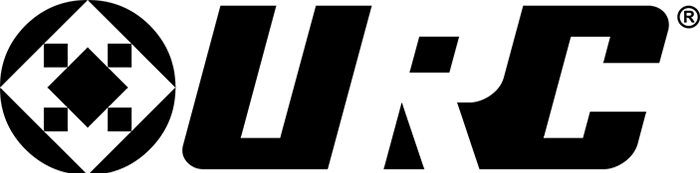How to Clean URC User Interfaces
With over 30 years of expertise in remote controls, keypads, and touch screen controllers, we know how to keep a user interface hygienic and clean. And now more than ever, good hygiene is very important! Below find some tips on how to best clean URC user interfaces. The CDC recommends frequent cleaning of high touch surfaces.
Stay safe everyone, clean your remotes & touch screens, and wash your hands!
Stay safe everyone, clean your remotes & touch screens, and wash your hands!
CDC Instructions
Use only a soft, lint-free cloth. Avoid abrasive cloths, towels, paper towels, or similar items.
Do not use any type of aerosol sprays, bleaches, or abrasives.
Do not spray cleaners directly on the remote or screen surface.
Avoid excessive wiping, which might cause damage.
Unplug all external power sources, and cables. Remove any batteries.
Using a 70 percent isopropyl alcohol, wipe or dip a cotton cloth into rubbing alcohol, and use that to wipe down the entire surface of the controller. Do not get moisture into any openings.
Use an alcohol soaked Q-Tip to carefully clean around the buttons.
Then, dry the remote with a lint-free cloth.
Finally, reinstall the batteries.